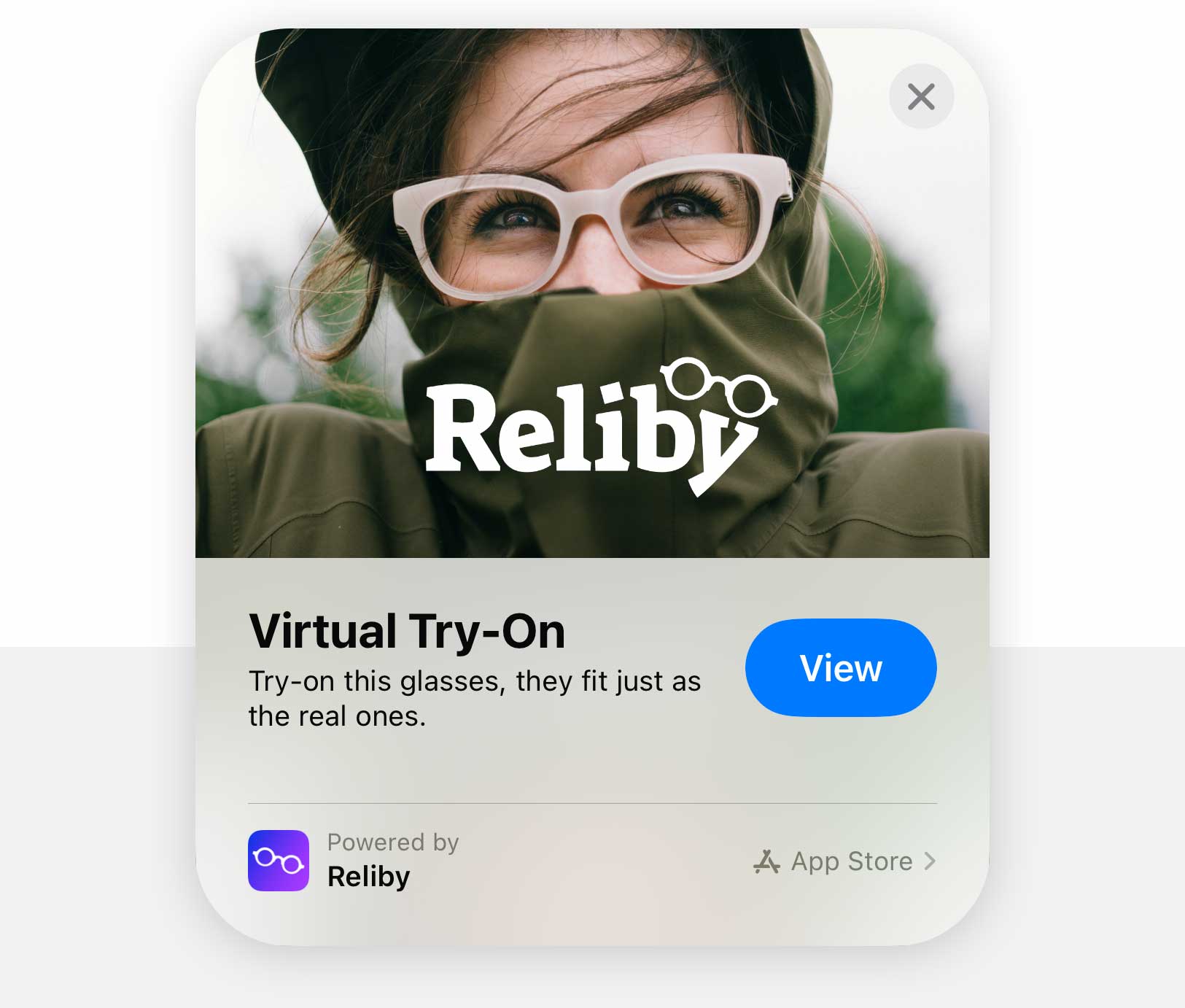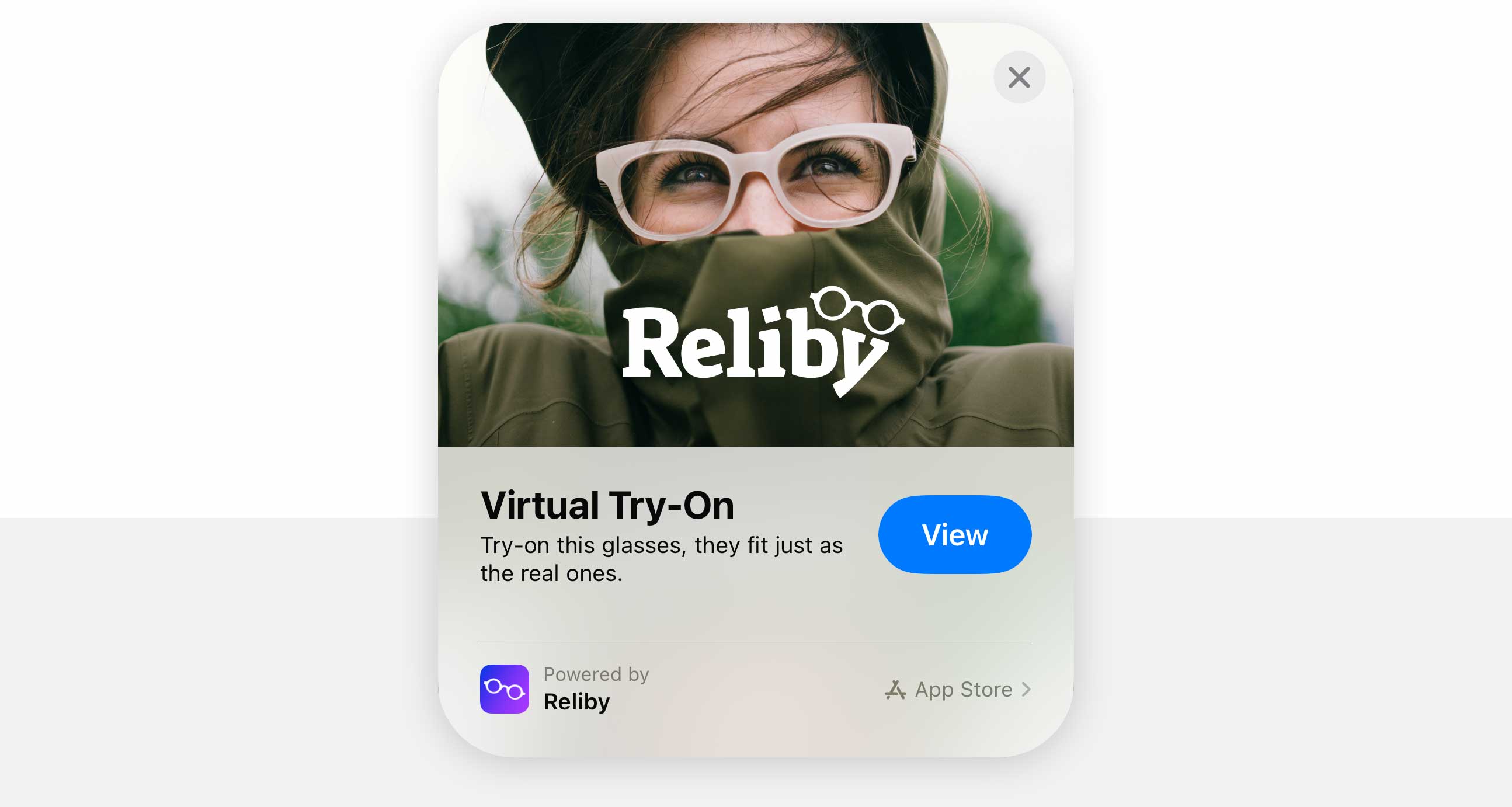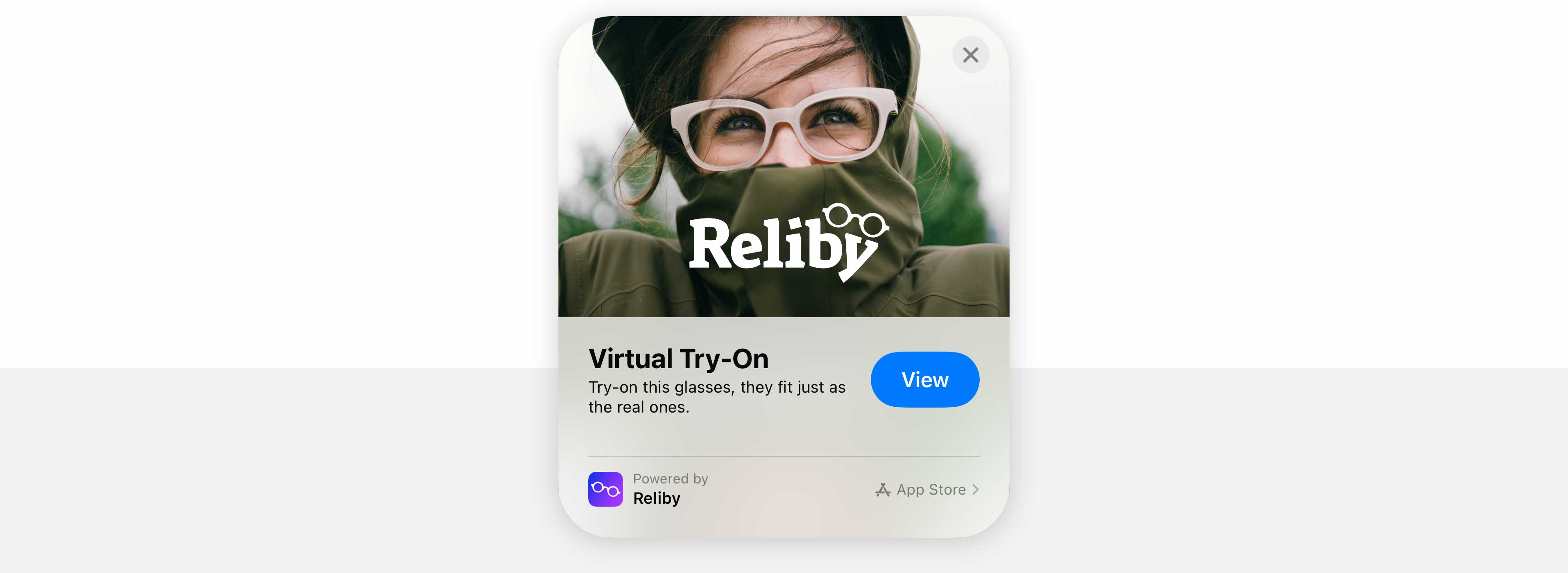Scan to Try-On
Use your iPhone camera to scan the QR code and access the try-on.
No need to install any app!
Using an iPad? Press the top ribbon to access the try-on.
Tap the banner to Try-On
Scroll to the top and tap Open, then just continue and enjoy the experience.